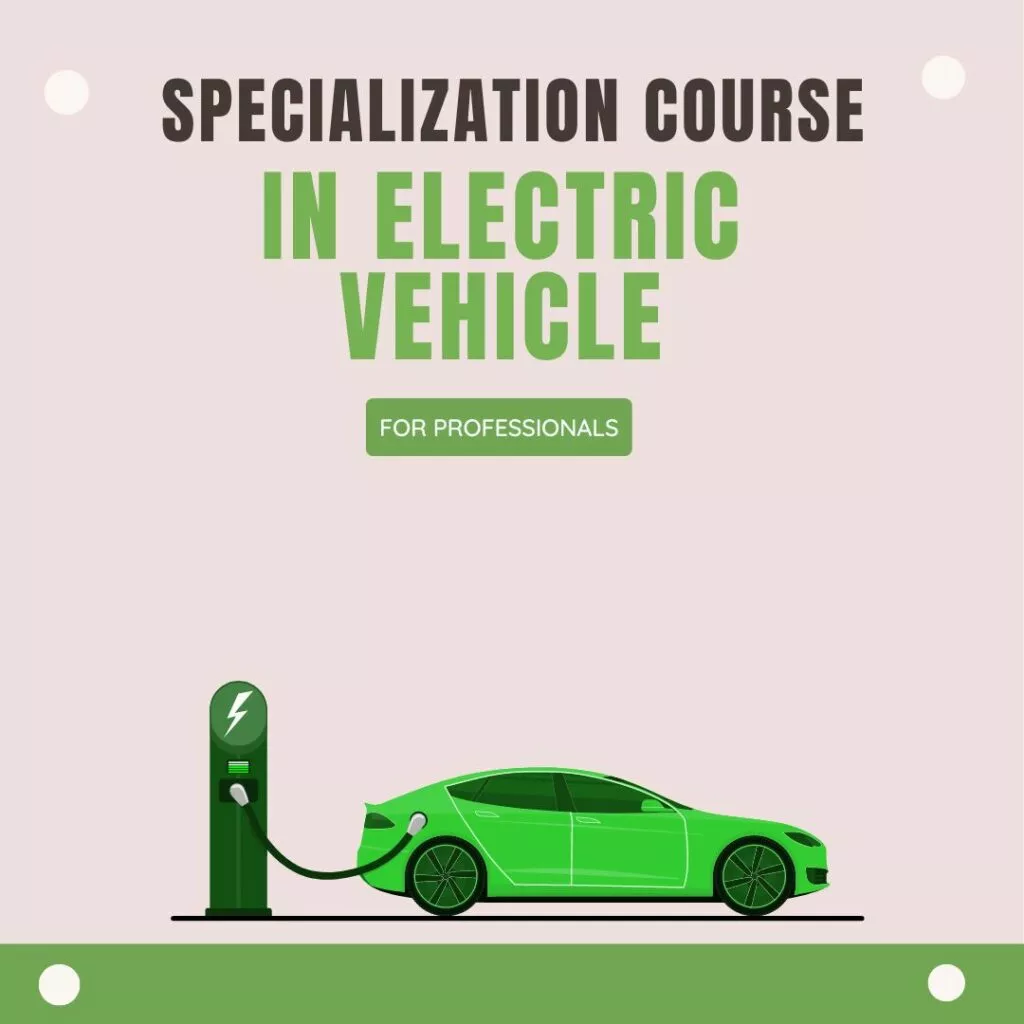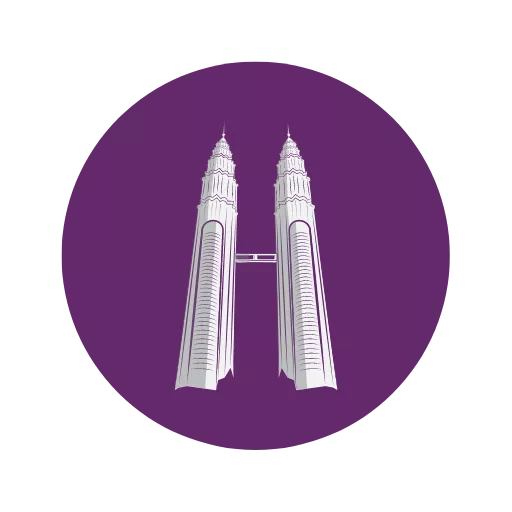What exactly is a serial monitor?
The serial monitor is the “tether” that connects your Arduino to your computer. It lets you send and receive text messages, which is useful for debugging and controlling the Arduino from a keyboard! You will be able to send commands from your computer to activate LEDs, for instance.
If you are interested in monitoring COM ports, there are numerous applications to choose from. We decided to write an article to assist you in evaluating your options and coming to a well-informed decision regarding your situation.
We will examine an assortment of free and paid sequential checking programs and explore their upsides and downsides. In order to help you select the solution that best meets your requirements for a COM port monitor, the advantages and features of various applications will be highlighted. If you are looking for an effective method to monitor the activity on your system’s serial port, continue reading.
Serial Port Monitor is the application you need to look into if you want the best COM port monitoring solution. This cutting-edge software is available to you for a cost-free 14-day trial period with no usage restrictions. Check out the features of Serial Port Monitor by downloading it right away.
Table of contents:
- Free Serial Port Monitoring Utilities
- Professional Serial Port Monitoring Software for Windows
- How to monitor Serial Ports in Windows 10
- The danger of using crack-version
Free Serial Monitoring Utilities
Our selection of free utilities for monitoring your serial ports, along with their benefits and drawbacks, are as follows:
Free Serial Port Monitor
The RS232 Data Logger is a free, open-source program for observing activity on the serial interface.
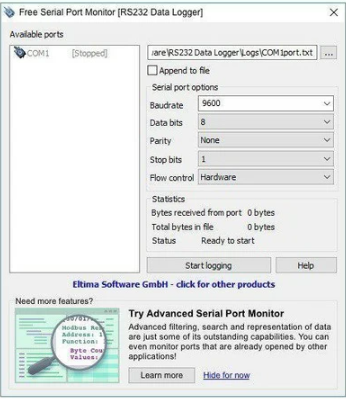
Pros:
- simple interface that allows you to quickly start monitoring your ports;
- monitoring your system’s RS-232 communication in real and virtual environments;
- save captured data from multiple ports directly to a file for later analysis and enable or disable monitoring on-the-fly;
- since it is an open-source project you can study the code to learn about serial programming;
- run on all Windows versions from Windows 98 through the latest version of Windows 10 (32-bit and 64-bit).
Cons:
ability to save data in a text file only.
SerialMon:
Although it is freeware, SerialMon is not open-source.
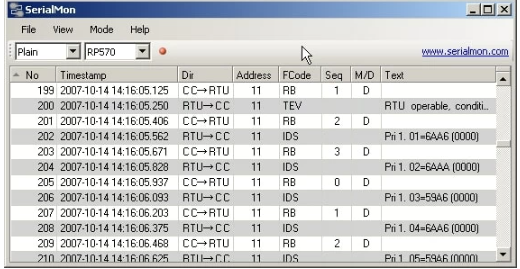
Pros:
- SerialMon is very lightweight so will not take up much room on your system;
- can be used as software and with cabling attached to the monitored device;
- it serves as a protocol analyzer for the ABB RP570, ABB SPA-bus, and NMEA 0183.
Cons:
- you can use this tool strictly as software or with simple monitoring hardware;
- this software is free to use but the developers request donations to support their efforts;
- the last update to the program was in 2013 (cannot be considered reliable for use with Windows 10);
- useful for sniffing COM ports on older versions of Windows (Windows 2000/Windows XP/ Windows 2003 Server/Windows Vista).